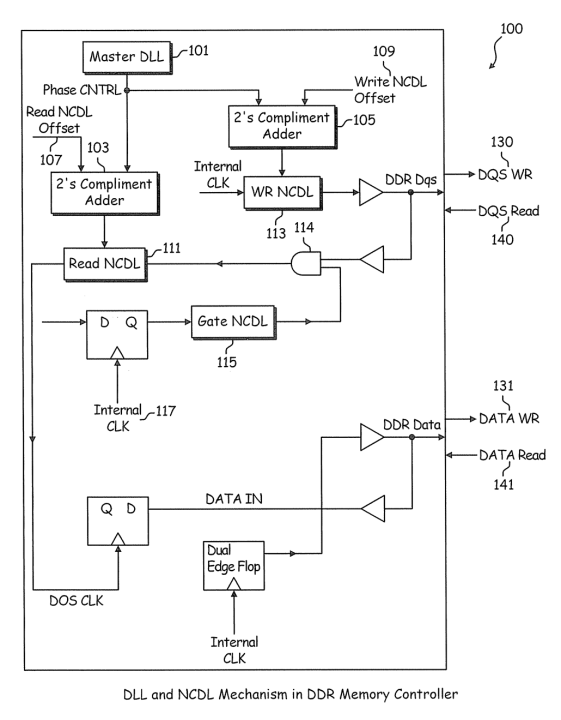The past several months, ktMINE’s Customer Success team has received several interesting project requests from our Royalty Rates App users. As a result, our market leads and technology gurus brainstormed and created several new search filters that streamline these workflows and allow our users to hone their search results further.
Once again, we send a big thank you to our users for your valuable feedback and helping make our Apps work smarter for you! The new search filters will be launched on Monday, October 1, 2018. Look for the red ‘new’ next to the following filters.
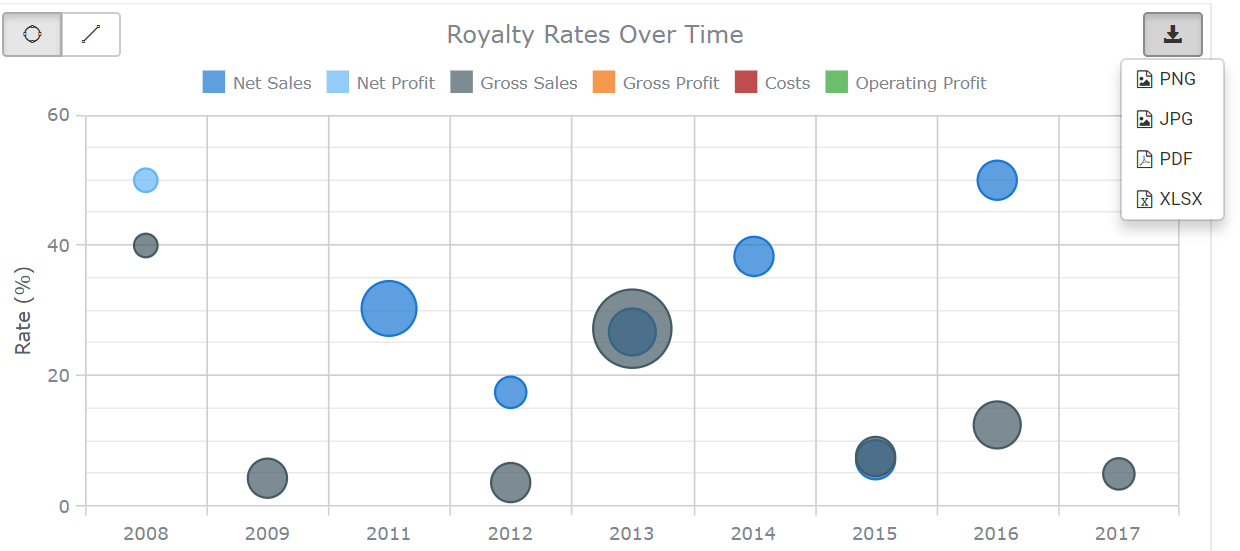
New Search Filters
Document Summary Fields
Users are now able to search through specific summary fields within the synopsis of an agreement. Checkboxes include:
- All Summary Fields
Search across all of the various summary fields generated in the summaries of an agreement. This covers grant section, parties, industry, agreement type, term, and royalties. - Royalty Bases
Search through the royalty bases provided in the summaries of the agreement. This filter allows users to search for things such as tiered payments and other terminology impacting the royalty rate. - Synopsis
Search for keywords within the granted section of the summaries to exclusively search through the analyst derived summary of what is granted in that particular agreement. - Term
Search by the specific term clauses present within the summaries of agreements. This filter allows users to search for lengths and other conditions that may impact the length or termination of an agreement.
Patent Number
Search by individual patent numbers in order to find agreements with specific patents disclosed within.
Patent CPC
Search by the Cooperative Patent Classification (CPC) coding system assigned to patents. This filter allows users to search directly by the CPC codes listed on the patents contained within agreements.
Patent IPC
Search by the International Patent Classification (IPC) coding systems assigned to international patents. This filter allows users to search directly by the IPC codes listed on the patents contained within agreements.
Economic Region
Through analyst review, the varied territories within agreements have been organized into distinct economic regions. Users are now able to search based on region rather than applying individual territories that make up that region. (e.g. Europe rather than France, Germany, Spain, Italy, UK, etc.)
Agreement ID
Search agreements by the unique agreement ID assigned by ktMINE. Quickly access individual documents or sets of documents from a previous search.
Related Party
Search by related parties to identify agreements that are between related or unrelated parties. ktMINE analysts review the relationship between the licensors and licensees to ensure their relationship to one another.
Enhanced Exports
To give users greater access to the underlying value-added data, we have also enhanced our export to allow users to download the patents associated with the agreements that they are exporting. Other fields such as Economic Region, were also added to the exports for users to have even greater control.
Current customers can contact their Customer Success Specialist for more information. And keep your feedback and suggestions coming!
Those interested in learning more about accessing the royalty rates app should contact us!
Support Site
To help provide support for these changes, and any in the future, we’ve also created a new support site. Check support.ktmine.com any time you have a question you need answering. Of course, our success reps are always available if you need additional help.