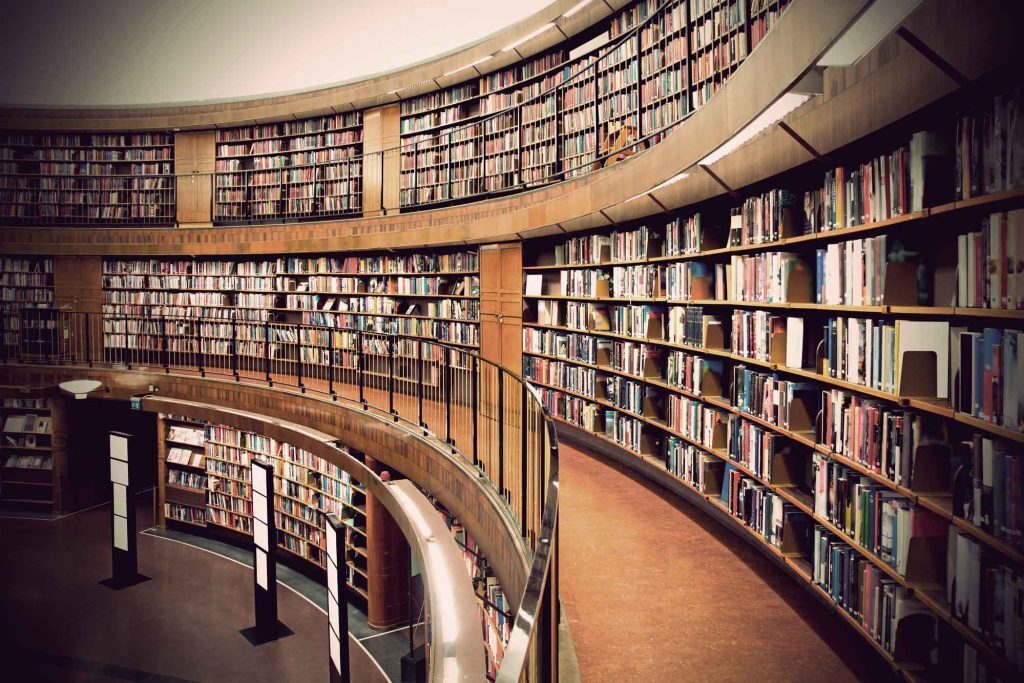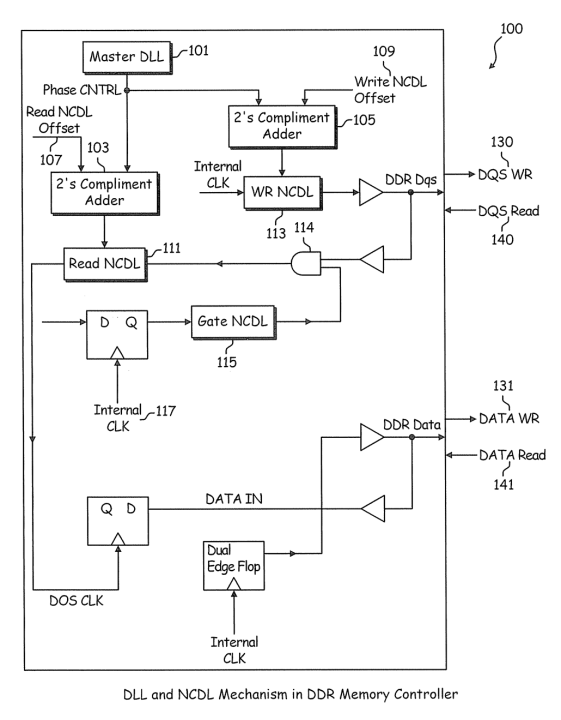Interested in learning more about our latest enhancement? Reach out to the ktMINE team today.
Patent Full-Text View
Leveraging to identify claims that are prior art
ktMINE’s newest addition, Patent Full-Text View, brings full-text patent data directly into the ktMINE platform. This information is imperative for performing a multitude of patent analyses such as FTO searches, prior art searches, and even patent strategy decisions.
ktMINE Patent Full-Text View aids this research by using our proprietary technology to display only the sections of a patent’s abstract, claims, and description of a patent that contain your keywords. By indicating this language and truncating the surrounding text, users gain instant insights and answer their most pressing questions.