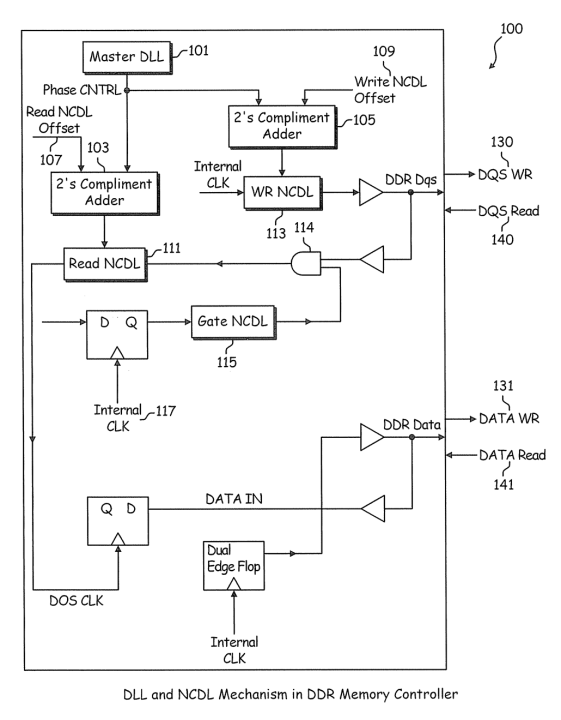ktMINE is committed to ensuring that every user has a great experience using the ktMINE platform. That’s why we continually make improvements and enhance efficiency. Read below to see what’s new.
1. We’ve updated the look and feel of the platform with a new font and set styles. The styling has been standardized and a color scheme implemented to make it easier and more efficient to navigate the platform. For example, links and buttons are now blue to indicate the next step a user should take to advance the workflow. Red text indicates the information is important. The navigation bar is highlighted and footer added for ease of use between applications and resources.
Classic ktMINE UI – With classic styling and font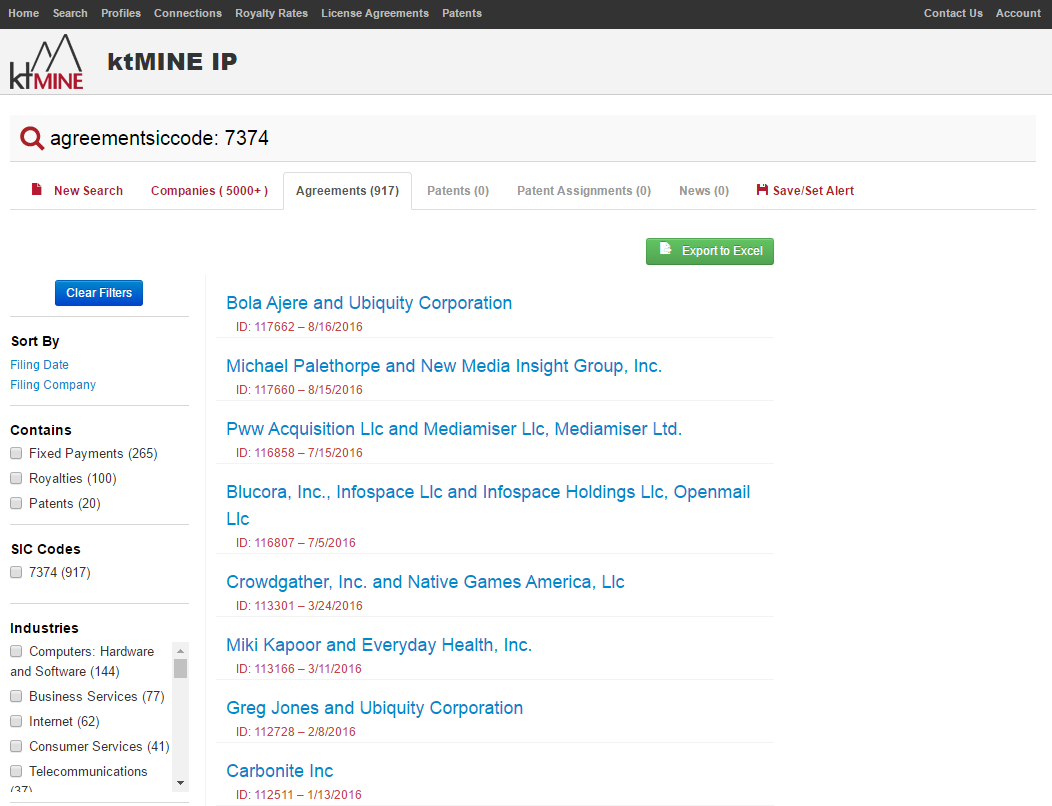
New ktMINE UI – With new styling and font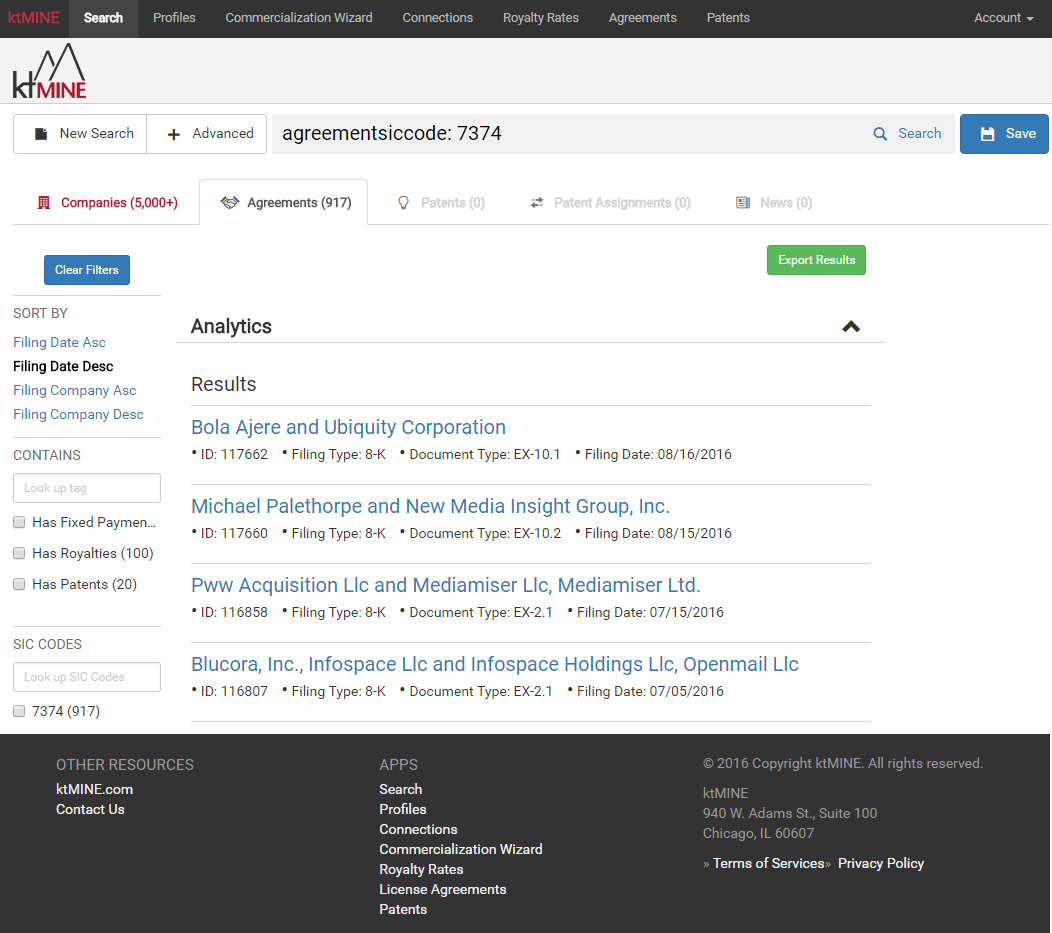
2. The Search Application has been updated to make connected data easier to navigate and to gain insights through analytics. The patents, patent assignments, and agreements result tabs have new analytics features. Advanced search is now a modal that streamlines refining a search for our expert users. A save search button has been added to conveniently save results and set up automatic alerts.
Classic ktMINE UI – Search App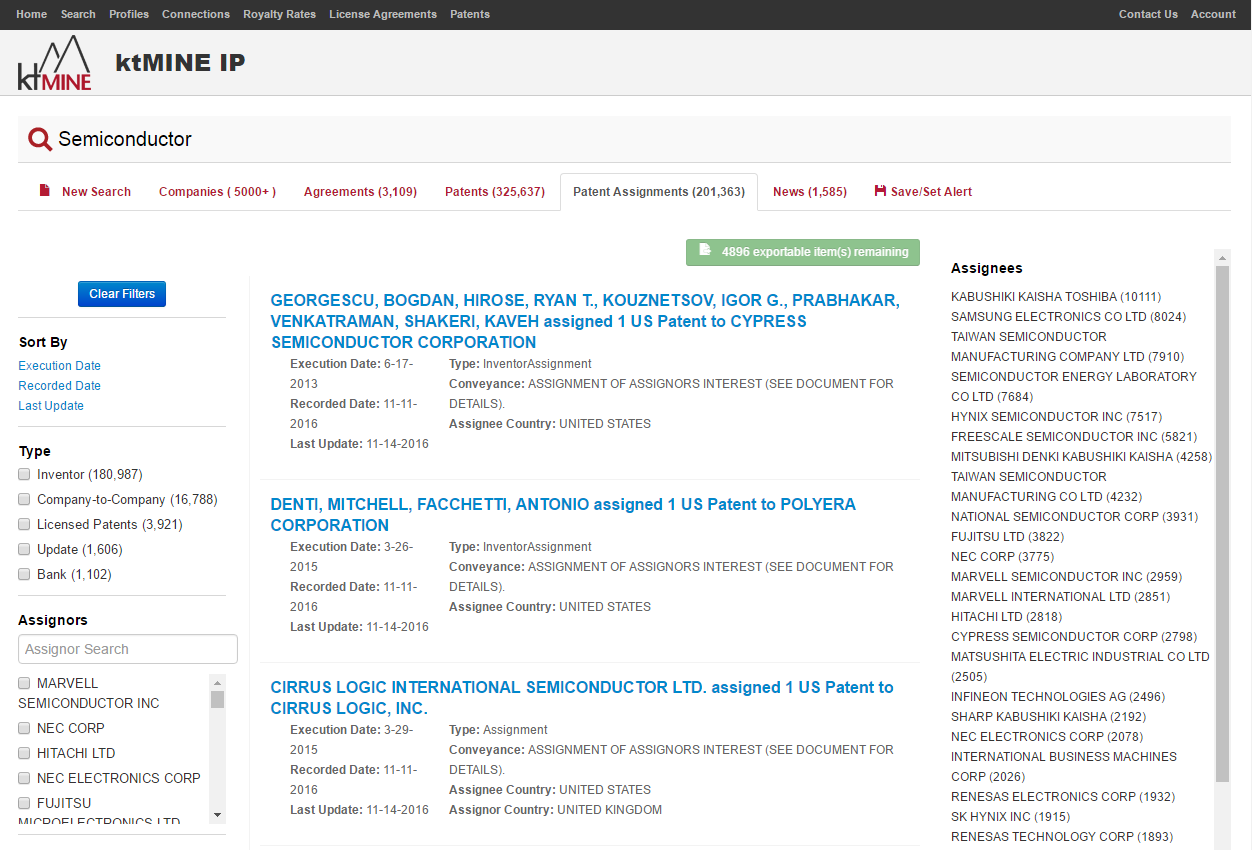
New ktMINE UI – Search App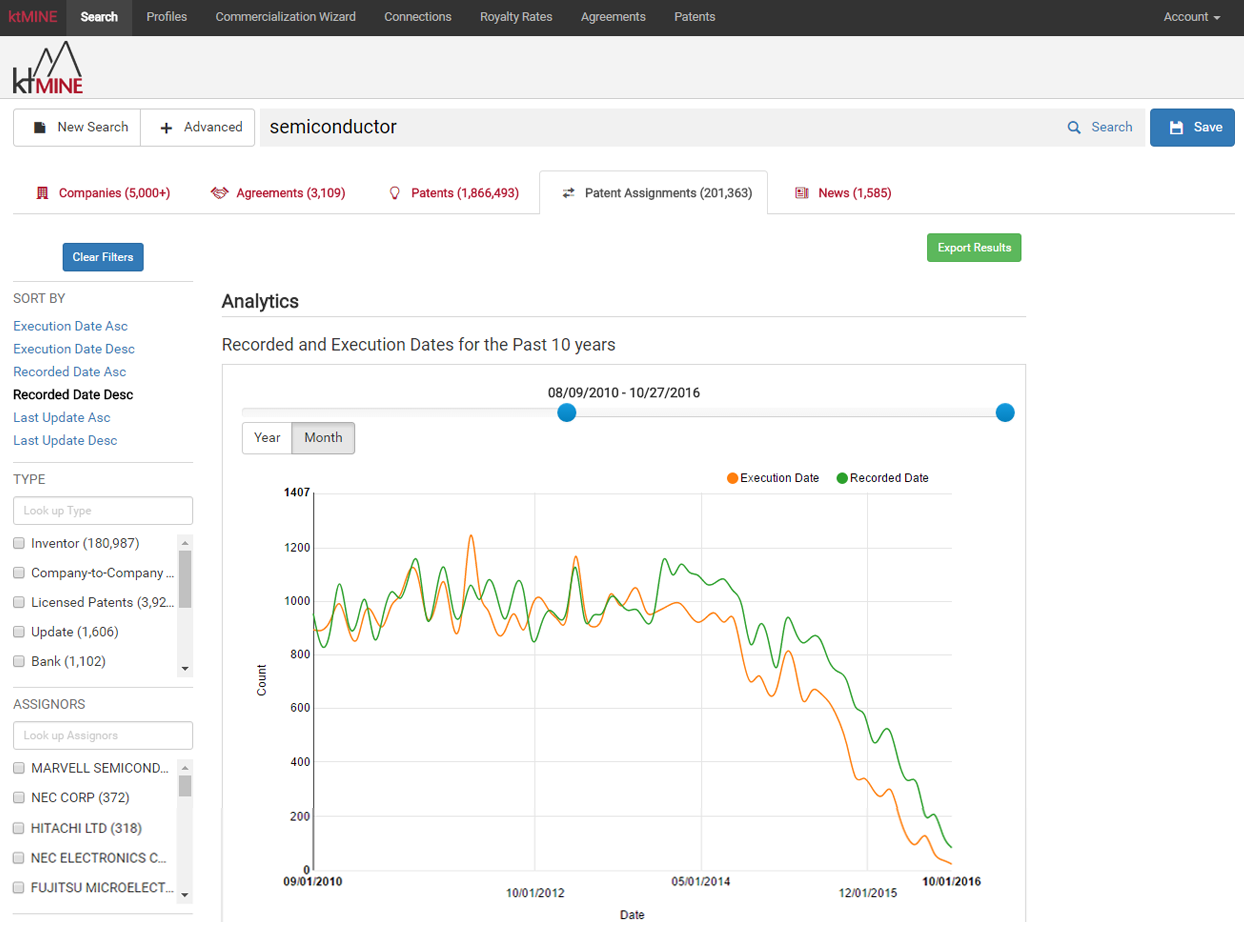
3. Global patent data has been consolidated into a single patents dataset to increase the efficiency of the platform. All licensed patents have been updated across the global data, making nearly 132K licensed patents accessible.
4. Key information in the agreement paragraphs such as background, definition, grant, and payment have been highlighted and tagged.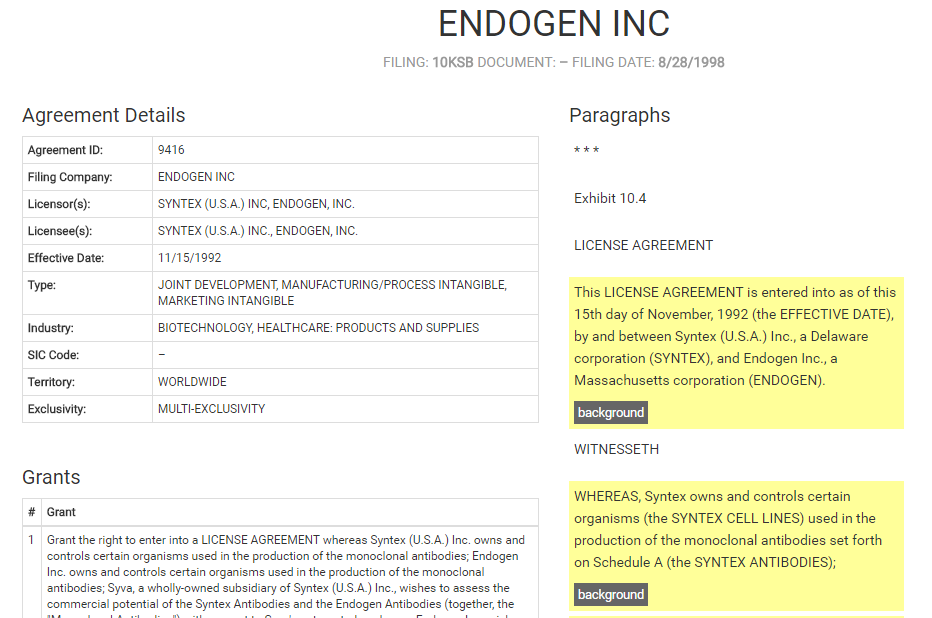
5. Profile Builder has been updated to build more comprehensive or refined company portfolios, depending on the project. An Ultimate Parent toggle has been added to include full company trees in the results with the top result being the ultimate parent. “Select Company” buttons have been added to results for ease of use in including or excluding subsidiaries from the profile.
Classic ktMINE UI – Profile Builder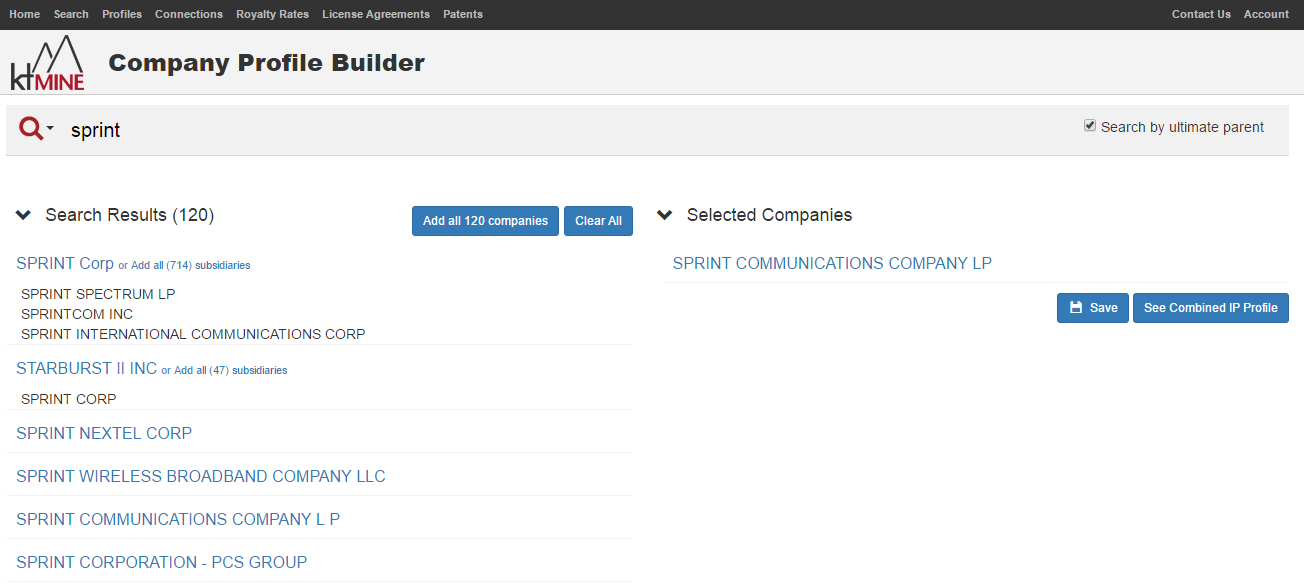
New ktMINE UI – Profile Builder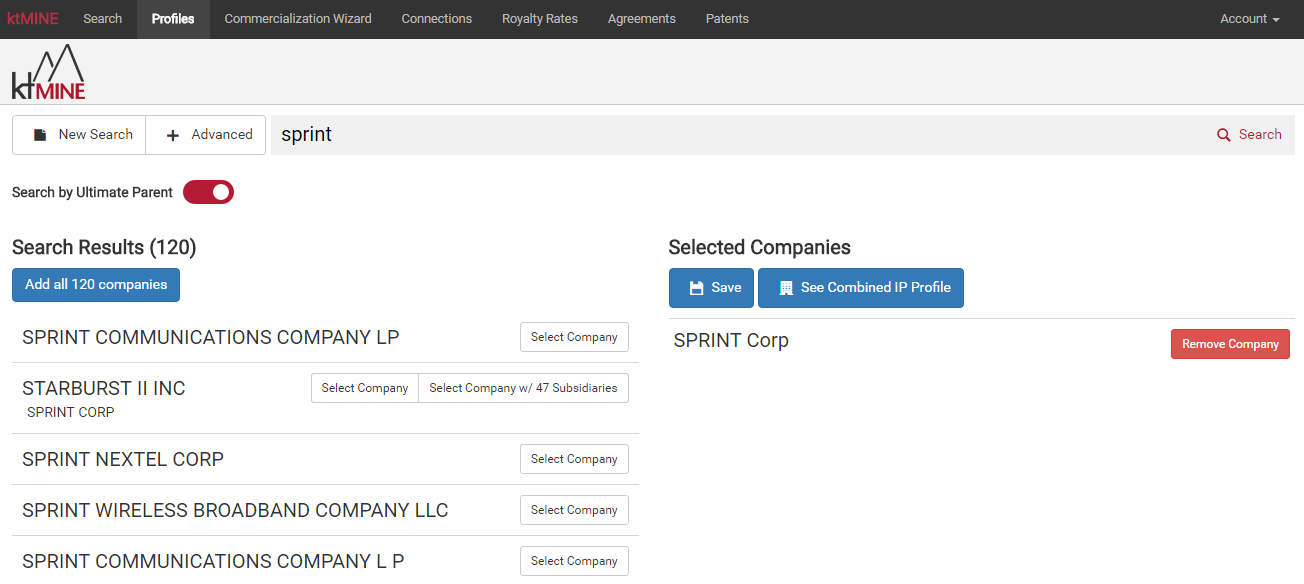
6. The Commercialization Application’s layout has been updated to a new look and feel to create a greater distinction between the search workspace and analytics results profile. Global patent data is also now included in the Commercialization App.
Classic ktMINE UI – Commercialization App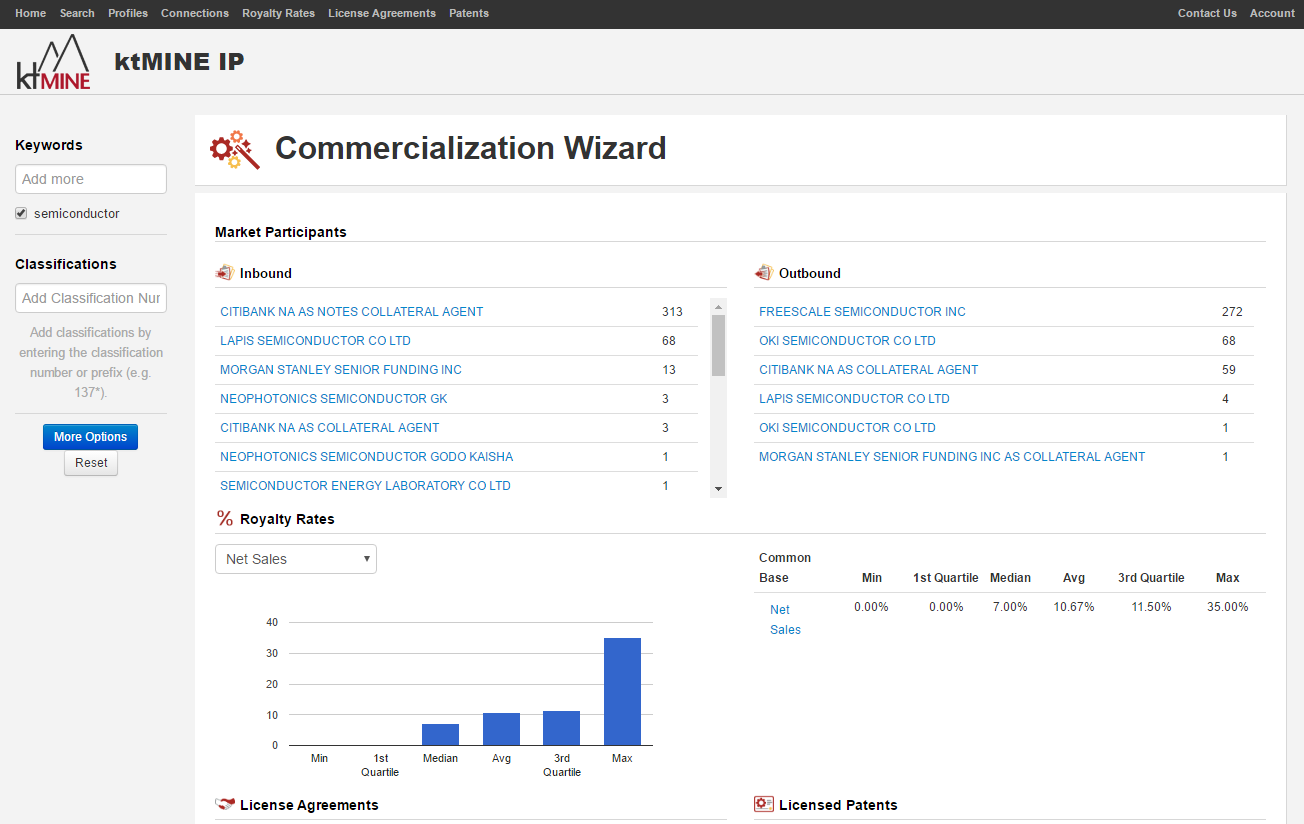
New ktMINE UI – Commercialization App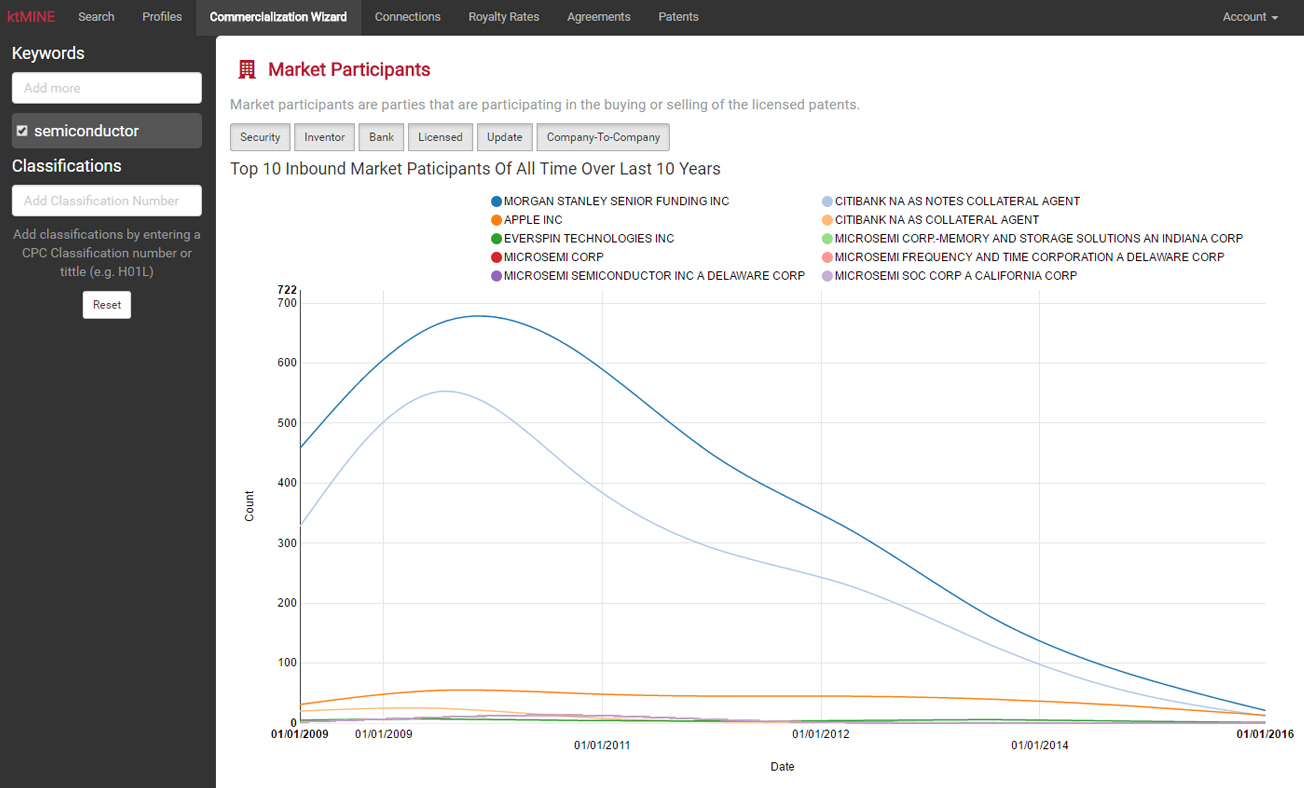
These enhancements are available to all ktMINE users. We like to hear what you think, if you have feedback, please email support@ktmine.com.